What if I want a temporary diversion on a schedule?
Administration > Queue Properties > Schedules
- Press
 from Queue service day and time schedule to create a new entry
from Queue service day and time schedule to create a new entry - Click Start On field and deselect All Dates and Times from Date Time Picker
- Use Date and Time Pickers to configure
 Diversion Triggers
Diversion Triggers - Ensure Day column is aligned to Trigger date and select
 Forward To option and destination
Forward To option and destination - Press
 to save
to save
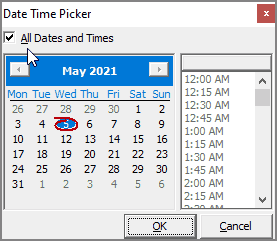
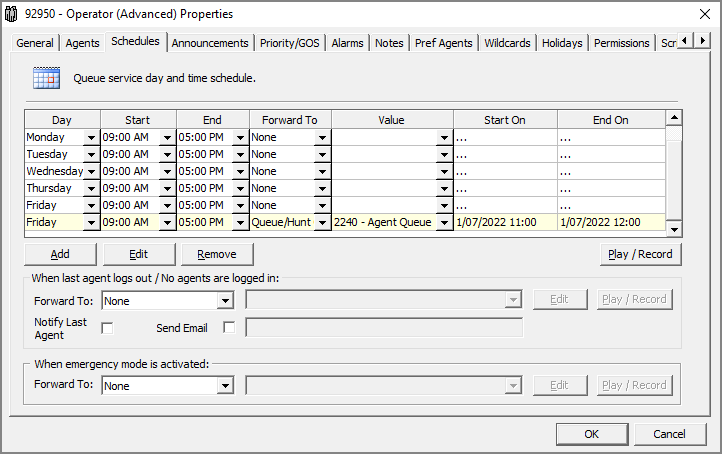
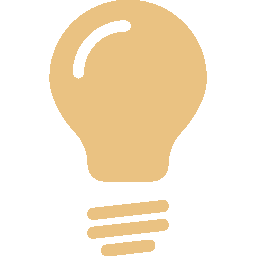 TIP You can divert queues on-demand by using the Queue Menu. Remember to Reset after your unscheduled activity is complete.
TIP You can divert queues on-demand by using the Queue Menu. Remember to Reset after your unscheduled activity is complete.